How to Make Money Selling on Facebook
Facebook has become a powerful platform for businesses and individuals to connect, engage, and sell products. With over 2.8 billion monthly active users, it offers a vast audience for potential customers. If you’re looking to make money by selling on Facebook, here’s a detailed guide to help you get started.
Understanding Facebook’s Selling Platforms

Facebook offers several ways to sell products, including Facebook Marketplace, Facebook Shops, and Facebook Groups. Each platform has its unique features and benefits, so it’s essential to understand them before you start selling.
| Platform | Features | Best for |
|---|---|---|
| Facebook Marketplace | Buy and sell items locally, easy to use interface, free to list items | Local businesses, individuals selling used items |
| Facebook Shops | Integrate your online store with Facebook, customizable storefront, easy checkout | Online businesses, e-commerce stores |
| Facebook Groups | Join groups related to your niche, engage with potential customers, share products | Community-based selling, niche markets |
Creating Your Facebook Business Account
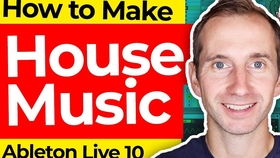
Before you start selling, you need to create a Facebook Business Account. This will allow you to manage your ads, track sales, and access additional tools to help you grow your business.
- Go to facebook.com/business/overview and click on “Create Account.”
- Enter your business name, email, and password.
- Choose a category for your business and provide additional information about your business.
- Verify your phone number and email address.
- Set up your payment method for ads and other business tools.
Optimizing Your Facebook Profile
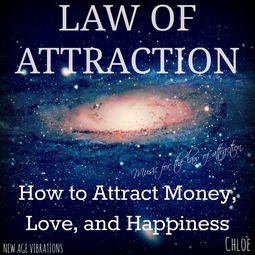
Your Facebook profile is the first impression potential customers will have of your business. Make sure it’s professional and reflects your brand.
- Upload a high-quality profile picture and cover photo that represent your brand.
- Fill out your “About” section with detailed information about your business, including your mission, products, and services.
- Include your contact information, such as your website, email, and phone number.
- Regularly post engaging content related to your business and industry.
Creating Engaging Facebook Ads
Facebook Ads can help you reach a wider audience and drive more sales. Here’s how to create effective ads:
- Go to your Facebook Business Manager and click on “Create Ads.”
- Select your campaign objective, such as “Sales,” “Brand Awareness,” or “Website Traffic.”
- Set your target audience based on demographics, interests, and behaviors.
- Choose your ad format, such as a single image, carousel, or slideshow.
- Design your ad with a compelling image, headline, and call-to-action.
- Set your budget and schedule for your ad.
Using Facebook Groups for Selling
Facebook Groups can be a valuable tool for selling your products. Here’s how to leverage them effectively:
- Join groups related to your niche and engage with the community.
- Build relationships with other members by providing value and offering helpful advice.
- Share your products in relevant group discussions, but avoid spamming.
- Offer exclusive discounts or promotions to group members.
Tracking Your Sales and Performance
Monitoring your sales and performance is crucial for understanding what’s working and what’s not. Facebook provides several tools to help you track your progress:
- Use the Facebook Insights tool to track your page’s performance, including likes, comments, and shares.
- Review


