How Do I Get Paid on PayPal?
Receiving payments through PayPal is a convenient and secure way to manage your finances. Whether you’re a freelancer, a small business owner, or just someone looking to receive money online, PayPal offers a variety of options to suit your needs. In this detailed guide, I’ll walk you through the steps to get paid on PayPal, ensuring you have all the information you need to start receiving funds today.
Setting Up Your PayPal Account
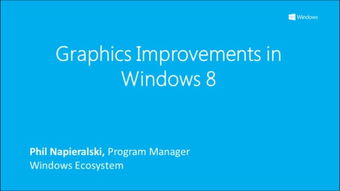
Before you can start receiving payments, you’ll need to set up a PayPal account. Here’s how to do it:
- Go to the PayPal website and click on “Sign Up” or “Get Started.” Choose the account type that best suits your needs, such as Personal, Premier, or Business.
- Enter your personal information, including your name, email address, and phone number.
- Verify your email address by clicking the link sent to your inbox.
- Enter your bank account or credit/debit card information to link your account.
- Complete the verification process by confirming your bank account or credit/debit card details.
Once your account is set up and verified, you’re ready to start receiving payments.
Receiving Payments Through PayPal

There are several ways to receive payments on PayPal:
1. PayPal Email Address
The simplest way to receive payments is by sharing your PayPal email address with others. When someone sends you money, they’ll need to enter your email address and the amount they wish to send. PayPal will then notify you via email that you’ve received a payment.
2. PayPal.me
PayPal.me is a quick and easy way to share your PayPal email address or phone number. Simply visit PayPal.me and enter your email address or phone number. You’ll then receive a unique link that you can share with others to send you money.
3. QR Codes
PayPal offers a QR code generator that allows you to create a unique QR code for receiving payments. You can then share this code with others, who can scan it with their PayPal app to send you money.
4. PayPal Buttons
For businesses and online stores, PayPal buttons are a great way to accept payments. You can create a PayPal button and embed it on your website or social media pages. When someone clicks the button, they’ll be directed to PayPal to complete the payment.
Understanding PayPal Fees

It’s important to understand the fees associated with receiving payments on PayPal. Here’s a breakdown of the fees you may encounter:
| Transaction Type | Fee |
|---|---|
| Domestic Transactions | 2.9% + $0.30 per transaction |
| International Transactions | 4.4% + $0.30 per transaction |
Keep in mind that these fees may vary depending on your account type and the currency you’re using.
Withdrawing Funds from PayPal
Once you’ve received payments on PayPal, you can withdraw the funds to your bank account or credit/debit card. Here’s how to do it:
- Log in to your PayPal account and click on “Wallet” or “Transfer to Bank.”
- Select the account you want to withdraw funds from.
- Enter the amount you wish to withdraw.
- Choose your preferred withdrawal method (bank account or credit/debit card).
- Review the transaction details and confirm the withdrawal.
It typically takes 1-3 business days for the funds to be transferred to your bank account or credit/debit card.
Security and Protection
PayPal offers robust security and protection features to ensure your transactions are safe and secure. Here are some of the key features:
- Buyer Protection: PayPal offers buyer protection on eligible purchases, which means you can get a refund if your item isn’t received or doesn’t match the description.
- Seller Protection: PayPal also offers seller protection, which helps



