Understanding Google Ads

Are you looking to expand your business reach and increase brand visibility? Google Ads, previously known as Google AdWords, is a powerful tool that can help you achieve these goals. In this article, we’ll delve into the ins and outs of Google Ads, providing you with a comprehensive guide to make the most out of this platform.
What is Google Ads?
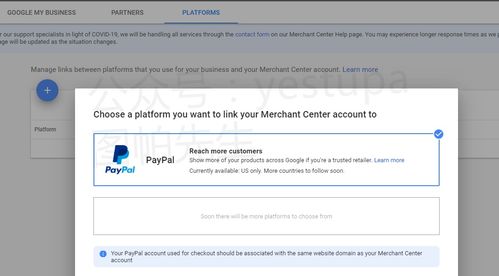
Google Ads is an online advertising platform owned and operated by Google. It allows advertisers to display ads on Google’s search engine results pages, YouTube, Google’s partner websites, and mobile applications. By leveraging Google Ads, you can target potential customers and promote your products or services effectively.
How Google Ads Works

Google Ads operates on a pay-per-click (PPC) model, meaning you only pay when someone clicks on your ad. Here’s a brief overview of how it works:
| Step | Description |
|---|---|
| 1 | Create a Google Ads account |
| 2 | Select the type of ad that suits your business needs (e.g., search ads, display ads, video ads) |
| 3 | Set your daily budget and bid on keywords relevant to your business |
| 4 | Choose your target audience and ad placement |
| 5 | Write compelling ad copy and create visually appealing ads |
| 6 | Launch your campaign and monitor its performance |
Types of Google Ads
Google Ads offers various ad formats to suit different business needs. Here are some of the most popular types:
- Search Ads: These ads appear at the top of Google’s search results page when someone searches for keywords relevant to your business.
- Display Ads: These ads are visual banners that appear on websites and apps within the Google Display Network.
- Video Ads: These ads are short video clips that play on YouTube and other Google-owned platforms.
- Shopping Ads: These ads showcase your products and appear when someone searches for related products on Google.
Setting Up Your Google Ads Campaign
Creating a successful Google Ads campaign involves several key steps:
- Keyword Research: Identify relevant keywords that potential customers might use when searching for your products or services.
- Ad Creation: Craft compelling ad copy and design visually appealing ads that capture the attention of your target audience.
- Budget and Bid Management: Set a daily budget and bid on keywords to ensure your ads appear in the most relevant search results.
- Targeting: Choose your target audience based on factors like location, age, and interests.
- Performance Monitoring: Regularly review your campaign’s performance and make adjustments as needed to improve its effectiveness.
Benefits of Using Google Ads
Google Ads offers numerous benefits for businesses of all sizes:
- Increased Visibility: Reach potential customers at the exact moment they’re searching for your products or services.
- Targeted Advertising: Reach your ideal audience based on factors like location, interests, and demographics.
- Measurable Results: Track the performance of your ads and measure the return on investment (ROI) of your campaigns.
- Competitive Advantage: Stay ahead of your competitors by capturing the attention of potential customers.
Conclusion
Google Ads is a powerful tool that can help you grow your business and increase brand visibility. By understanding how it works, setting up a well-optimized campaign, and continuously monitoring its performance, you can achieve great results with Google Ads. So, why not give it a try and see the difference it can make for your business?




