goolge ads,Understanding Google Ads: A Comprehensive Guide for Beginners
Understanding Google Ads: A Comprehensive Guide for Beginners
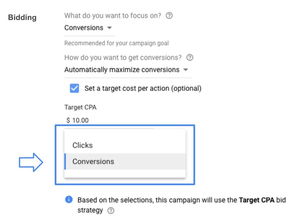
Google Ads, previously known as Google AdWords, is a powerful online advertising platform offered by Google. It allows businesses of all sizes, from small startups to large corporations, to promote their products and services to a vast audience. With over 90% of global internet users using Google, it’s no surprise that Google Ads has become a go-to advertising solution for many businesses. In this article, we’ll delve into the intricacies of Google Ads, providing you with a detailed and multi-dimensional introduction to help you get started on the right foot.
What is Google Ads?

Google Ads is an online advertising platform that enables you to create and manage ads across Google’s vast network of websites, including Google Search, YouTube, and Gmail. By using Google Ads, you can reach potential customers who are actively searching for your products or services, as well as those who are interested in similar topics. The platform operates on a pay-per-click (PPC) model, meaning you only pay when someone clicks on your ad.
How Does Google Ads Work?
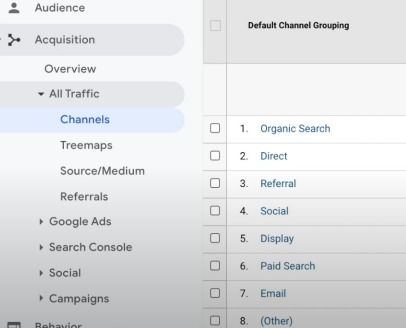
Google Ads uses an auction-based system to determine which ads are displayed to users. When you create an ad, you specify a maximum bid for each keyword you want to target. The higher your bid, the more likely your ad will be displayed. However, Google also considers the quality of your ad, including its relevance and expected click-through rate, when determining its position on the search results page.
Here’s a simplified breakdown of how Google Ads works:
| Step | Description |
|---|---|
| 1 | Create an account on Google Ads. |
| 2 | Set up your campaign and choose your target audience. |
| 3 | Choose your keywords and create your ad. |
| 4 | Set your budget and bidding strategy. |
| 5 | Monitor and optimize your campaign. |
Types of Google Ads
Google Ads offers a variety of ad formats to suit different marketing goals and budgets. Here are some of the most common types of Google Ads:
- Search Ads: These ads appear at the top of Google’s search results when someone searches for a keyword related to your business.
- Display Ads: These ads are displayed on websites and apps that are part of the Google Display Network, reaching a broader audience.
- Video Ads: These ads are shown on YouTube and other video platforms, allowing you to reach users while they’re watching videos.
- Shopping Ads: These ads showcase your products and appear when someone searches for related products on Google.
- App Ads: These ads promote your mobile app and can be displayed on Google Search, YouTube, and the Google Play Store.
Setting Up Your Google Ads Campaign
Creating a Google Ads campaign involves several steps, including:
- Creating an account: Sign up for a Google Ads account and provide your billing information.
- Choosing a campaign type: Select the type of campaign that best suits your marketing goals, such as search, display, video, or shopping.
- Setting your target audience: Define your target audience based on factors like location, language, and interests.
- Choosing your keywords: Identify the keywords that are most relevant to your business and target audience.
- Creating your ad: Design your ad with compelling copy, a clear call-to-action, and relevant images or videos.
- Setting your budget and bidding strategy: Determine how much you’re willing to spend on your campaign and how you want to bid for ad placements.
Optimizing Your Google Ads Campaign
Once your campaign is live, it’s essential to monitor its performance and make adjustments as needed. Here are some tips for optimizing your Google Ads campaign



