Understanding Shutterstock

Shutterstock is a leading global platform for stock photography, vectors, illustrations, and video content. It offers a vast library of creative assets to millions of customers worldwide. If you’re looking to make money through Shutterstock, here’s a detailed guide to help you get started.
Creating an Account
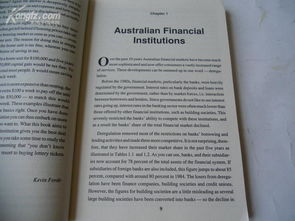
To begin, you need to create an account on Shutterstock. Visit the website and sign up for a contributor account. This is where you’ll upload your content and manage your earnings.
Choosing Your Niche
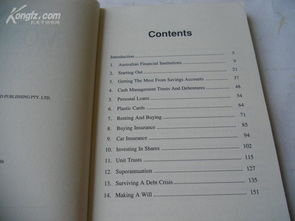
Decide on a niche for your content. Shutterstock has various categories, including photography, vectors, illustrations, and video. Choose a niche that you are passionate about and have expertise in. This will help you create high-quality content that resonates with the platform’s audience.
Creating High-Quality Content
High-quality content is crucial for success on Shutterstock. Ensure your images are sharp, well-lit, and have a clear focus. For video content, make sure the video is smooth, with good audio quality. Here are some tips to help you create great content:
-
Use a high-quality camera or smartphone with good camera capabilities.
-
Focus on unique and interesting subjects.
-
Experiment with different angles and compositions.
-
Keep up with current trends and styles.
Understanding Shutterstock’s Guidelines
Before uploading your content, familiarize yourself with Shutterstock’s guidelines. These guidelines help ensure that your content meets the platform’s standards and increases your chances of acceptance. Some key points to remember include:
-
Images should be at least 4,000 pixels wide or tall.
-
Video content should be in a standard format, such as MP4.
-
Ensure your content is original and does not infringe on any copyrights.
Uploading Your Content
Once you’ve created your content, it’s time to upload it to Shutterstock. Follow these steps:
-
Log in to your Shutterstock account.
-
Go to the “Upload” section and select the type of content you want to upload (image, vector, illustration, or video).
-
Choose the file you want to upload and fill in the required information, such as title, description, and tags.
-
Review your content and submit it for review.
Earning Money
When your content is accepted, it will be available for purchase on Shutterstock. Here’s how you can earn money:
-
Each time someone downloads your content, you earn a royalty.
-
The royalty rate varies depending on the type of content and the subscription plan of the buyer.
-
Shutterstock pays you monthly via PayPal or bank transfer.
Increasing Your Earnings
Here are some tips to help you increase your earnings on Shutterstock:
-
Upload a consistent stream of high-quality content.
-
Optimize your content with relevant keywords and descriptions.
-
Engage with the Shutterstock community by providing feedback and participating in discussions.
-
Stay updated with the latest trends and styles in your niche.
Table: Shutterstock Royalty Rates
| Content Type | Standard License | Enhanced License |
|---|---|---|
| Image | $0.25 | $3.00 |
| Vector | $0.25 | $3.00 |
| Illustration | $0.25 | $3.00 |




