how to put ads on website,How to Put Ads on Your Website: A Comprehensive Guide
How to Put Ads on Your Website: A Comprehensive Guide
Advertising on your website can be a lucrative way to monetize your content and generate additional income. Whether you’re running a personal blog or a business website, understanding how to effectively place ads is crucial. In this guide, we’ll explore various methods and platforms to help you get started.
Choosing the Right Advertising Platform

Before you can start placing ads on your website, you need to choose the right advertising platform. Here are some popular options:
| Platform | Description |
|---|---|
| Google AdSense | Automatically serves relevant ads based on your content and audience. |
| Media.net | Competes with Google AdSense and offers a variety of ad formats. |
| Amazon Associates | Monetize your website by promoting Amazon products. |
| ShareASale | Join a network of affiliate marketers and promote products from various merchants. |
Each platform has its own set of benefits and requirements. Consider your website’s niche, audience, and goals when selecting the right platform for you.
Understanding Ad Formats
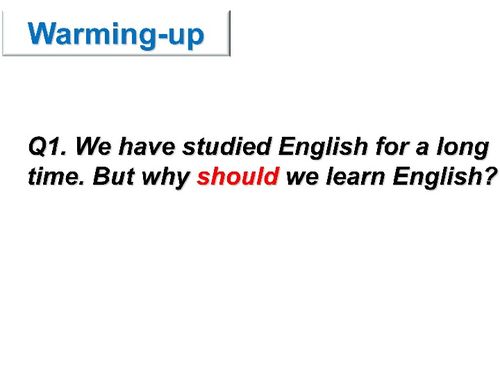
Once you’ve chosen an advertising platform, it’s important to understand the different ad formats available. Here are some common ad formats:
- Banner Ads: These are the most common ad format, typically displayed at the top, bottom, or sides of a webpage.
- Interstitial Ads: Full-screen ads that appear between content or during a transition.
- Native Ads: Ads that blend in with the content of your website, providing a more seamless user experience.
- Video Ads: Short video clips that can be displayed before, during, or after content.
Each ad format has its own advantages and can be used to target different types of audiences. Experiment with different formats to see which ones work best for your website.
Optimizing Your Website for Ads

Optimizing your website for ads is crucial to ensure that you’re maximizing your earnings. Here are some tips to help you get started:
- Choose the Right Placement: Test different ad placements to see which areas of your website generate the most revenue.
- Keep Ads Relevant: Ensure that the ads displayed on your website are relevant to your content and audience.
- Limit the Number of Ads: Too many ads can be overwhelming and may negatively impact user experience.
- Use a Responsive Design: Ensure that your website and ads are optimized for mobile devices.
Regularly monitor your ad performance and make adjustments as needed to improve your earnings.
Creating an AdSense Account
Google AdSense is one of the most popular advertising platforms, and setting up an account is relatively straightforward. Here’s how to get started:
- Visit the AdSense Website: Go to https://www.google.com/adsense/start and click on “Get Started.”
- Sign In with Your Google Account: Use your existing Google account to sign in or create a new one.
- Fill Out the Application Form: Provide your website URL, contact information, and other required details.
- Wait for Approval: Google will review your application and notify you via email once your account is approved.
- Implement the Ad Code: Once approved, copy and paste the provided ad code into your website’s HTML.
Remember to follow Google’s guidelines to ensure your account remains in good standing.
Tracking and Reporting
Tracking and reporting your ad performance is essential to understand what’s working and what’s not. Here are some tools and methods to help you monitor your ad earnings:




