Understanding Google Ads: A Comprehensive Guide

Google Ads, also known as Google AdWords, is a powerful online advertising platform that allows businesses to promote their products and services to a vast audience. With over 92.75% of the global search engine market share, Google offers an unparalleled opportunity for businesses to reach potential customers. In this detailed guide, we will explore the various aspects of Google Ads, helping you make the most of this platform.
Setting Up Your Google Ads Account
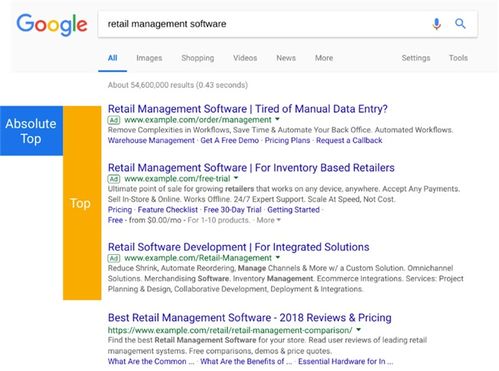
Before diving into the world of Google Ads, it’s essential to set up your account. To get started, visit ads.google.com and create an account using your Gmail address. Once you’ve logged in, you’ll need to choose a campaign type that aligns with your business goals. Google Ads offers several campaign types, including Search, Display, Shopping, and Video campaigns.
For example, if you want to increase website traffic, you might opt for a Search campaign. If you’re looking to promote a specific product, a Shopping campaign could be more suitable. Additionally, you can create a Display campaign to reach a broader audience through various websites and apps.
Keyword Research and Selection
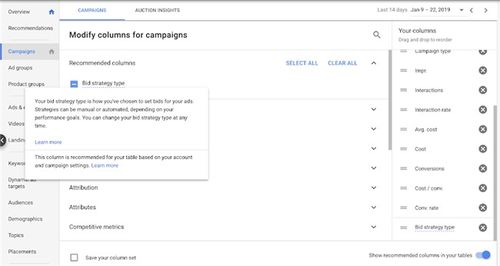
One of the most critical aspects of Google Ads is keyword research and selection. Keywords are the terms and phrases that potential customers use when searching for your products or services. By identifying and targeting relevant keywords, you can ensure that your ads appear to the right audience.
Google provides several tools to help you with keyword research, such as the Keyword Planner and Google Trends. These tools can help you discover new keywords, analyze their search volume, and estimate the cost-per-click (CPC) for each keyword. It’s crucial to select a mix of high-volume and long-tail keywords to maximize your ad’s reach and effectiveness.
Creating Compelling Ad Copy
Once you’ve identified your target keywords, it’s time to create compelling ad copy. Your ad copy should be concise, clear, and persuasive, encouraging potential customers to click on your ad. Here are some tips for crafting effective ad copy:
- Start with a strong headline that captures the reader’s attention.
- Use persuasive language and call-to-action (CTA) to encourage clicks.
- Incorporate your target keywords naturally into your ad copy.
- Avoid using clickbait or misleading statements.
Optimizing Your Campaigns
Once your campaign is live, it’s essential to monitor its performance and make adjustments as needed. Google Ads provides a range of metrics and reports that can help you track your campaign’s success. Some key metrics to pay attention to include:
- Click-through rate (CTR): The percentage of people who clicked on your ad after seeing it.
- Conversion rate: The percentage of people who completed a desired action (e.g., making a purchase or filling out a contact form) after clicking on your ad.
- Cost-per-click (CPC): The average amount you pay each time someone clicks on your ad.
Use these metrics to identify areas for improvement, such as optimizing your ad copy, targeting more relevant keywords, or adjusting your budget. Regularly reviewing and optimizing your campaigns can help you achieve better results over time.
Using Google Ads Extensions
Google Ads extensions are additional pieces of information that can be added to your ads, providing more context and value to potential customers. Some popular extensions include:
- Sitelink extensions: Additional links to specific pages on your website.
- Call extensions: Clickable phone numbers that allow users to call your business directly from the ad.
- Location extensions: Information about your business’s location, including address and phone number.
- Review extensions: Displaying positive reviews from customers.
Using extensions can help improve your ad’s visibility and click-through rate, as they provide more information and options for potential customers.
Measuring the Success of Your Google Ads Campaign
Measuring the success of your Google Ads campaign is crucial to understanding its impact on your business. Here are some ways to evaluate your campaign’s performance:
- Track conversions: Use conversion tracking to measure the number of sales, leads, or other actions taken by users who clicked on your ad.
- Analyze ROI: Calculate the return on investment (ROI) of your campaign by comparing the cost of your




