Understanding Adsense on YouTube: A Comprehensive Guide

Are you a content creator looking to monetize your YouTube channel? Adsense for YouTube is a popular choice for many. In this detailed guide, I’ll walk you through everything you need to know about Adsense on YouTube, from the basics to the nuances of earning money through this platform.
What is Adsense for YouTube?
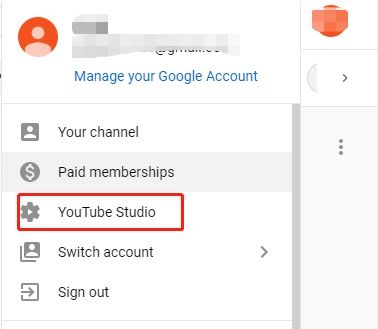
Adsense for YouTube is a program that allows creators to earn money by displaying ads on their videos. It’s a free service provided by Google, and it’s a great way to monetize your content. When you join the YouTube Partner Program, you can start earning money from ads that are displayed before, during, or after your videos.
How Does Adsense for YouTube Work?

When you join the YouTube Partner Program, you become part of a competitive auction system. Advertisers bid to have their ads displayed on your videos. The highest bidder typically gets the ad placement. The revenue you earn is based on the number of ads displayed and the engagement of your audience.
| Step | Description |
|---|---|
| 1 | Advertisers bid for ad placements on your videos. |
| 2 | The highest bidder gets the ad placement. |
| 3 | Ads are displayed on your videos. |
| 4 | You earn a share of the revenue generated from the ads. |
Qualifying for Adsense on YouTube
Not everyone can join the YouTube Partner Program and start earning money from Adsense. To qualify, your channel must meet certain criteria:
- Your channel must have at least 1,000 subscribers.
- Your channel must have accumulated at least 4,000 hours of watch time in the past 12 months.
- Your content must comply with YouTube’s Community Guidelines.
Creating Your Adsense Account
Once you’ve qualified for the YouTube Partner Program, you’ll need to create an Adsense account. Here’s how to do it:
- Go to the YouTube Studio and click on the “Earnings” tab.
- Select “Get Started” under the “Monetization” section.
- Follow the instructions to create your Adsense account.
- Link your Adsense account to your YouTube channel.
Maximizing Your Earnings
There are several factors that can affect how much you earn from Adsense on YouTube:
- The number of views your videos receive.
- The engagement level of your audience (likes, comments, shares, etc.).
- The type of ads displayed on your videos.
- The geographic location of your audience.
Other Ways to Monetize Your YouTube Channel
In addition to Adsense, there are other ways to monetize your YouTube channel:
- Merchandise: Create and sell merchandise related to your channel.
- Branded Content: Collaborate with brands to create sponsored content.
- Donations: Encourage your audience to support your channel through donations.
Conclusion
Adsense for YouTube is a great way to monetize your content and earn money from your channel. By understanding how it works and following the steps outlined in this guide, you can start earning money from Adsense today.




