Sign in for Google Adsense: A Comprehensive Guide
Are you looking to monetize your website or blog? Google Adsense is a popular choice for many content creators. In this detailed guide, I’ll walk you through the process of signing up for Google Adsense, from the initial application to getting your account approved and starting to earn money. Let’s dive in!
Understanding Google Adsense

Before you sign up for Google Adsense, it’s important to understand what it is and how it works. Google Adsense is a program run by Google that allows website owners and bloggers to earn money by displaying ads on their sites. These ads are targeted to the content of your site and the interests of your audience, ensuring that they are relevant and engaging.
When someone clicks on an ad or views an ad on your site, you earn money. The amount you earn can vary depending on the ad, the location of the viewer, and the demand for the ad space. Google Adsense is a performance-based program, so the more traffic your site receives, the more potential you have to earn.
Eligibility for Google Adsense
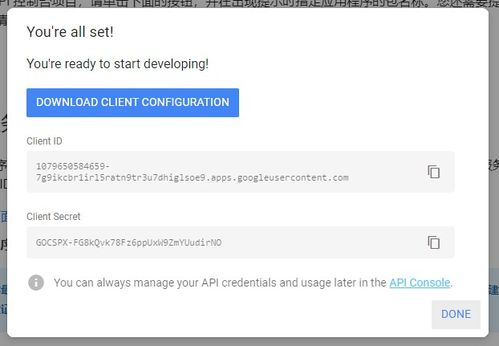
Not everyone is eligible for Google Adsense. To sign up, you must meet the following criteria:
- Your website or blog must be at least six months old.
- Your site must have original content that is relevant to your audience.
- Your site must comply with Google’s policies and guidelines.
Google Adsense has strict policies to ensure that the ads displayed on its network are of high quality and relevant to users. If your site doesn’t meet these criteria, your application may be denied.
How to Sign Up for Google Adsense

Now that you understand what Google Adsense is and the eligibility requirements, let’s go through the sign-up process:
- Visit the Google Adsense Website: Go to https://www.google.com/adsense/start and click on the “Sign up” button.
- Choose Your Country and Language: Select your country and language from the dropdown menus.
- Enter Your Website Information: Enter the URL of your website or blog, and provide a brief description of your site’s content.
- Enter Your Contact Information: Provide your name, email address, and phone number. Make sure this information is accurate and up-to-date.
- Agree to the Terms and Conditions: Read and agree to Google’s Terms and Conditions.
- Submit Your Application: Click the “Submit” button to submit your application.
After you submit your application, Google will review it. This process can take a few days to a few weeks, depending on the volume of applications they are processing at the time.
Getting Your Google Adsense Account Approved
Once your application is submitted, you’ll need to wait for Google to review it. Here are some tips to help ensure your account gets approved:
- Ensure Your Website Meets the Eligibility Criteria: Make sure your site is at least six months old, has original content, and complies with Google’s policies.
- Use High-Quality Images and Videos: High-quality images and videos can make your site more engaging and improve the user experience.
- Optimize Your Website for Search Engines: Use SEO best practices to improve your site’s visibility and attract more traffic.
- Be Patient: The review process can take a few days to a few weeks. Don’t worry if it takes longer than expected.
Once your account is approved, you’ll receive an email notification. You can then start implementing ads on your site and earning money.
Implementing Google Adsense on Your Website
After your account is approved, you can start implementing ads on your website. Here’s how to do it:
- Log in to Your Google Adsense Account: Go to https://www.google.com/adsense and log in with your Google account.
- Go to the “My Ads”



