How Do I Get Ads on My Website?
Running ads on your website can be a great way to monetize your content and generate additional income. Whether you’re a blogger, a content creator, or a small business owner, advertising can help you reach your financial goals. In this detailed guide, I’ll walk you through the process of getting ads on your website, from choosing the right ad network to optimizing your ads for maximum revenue.
Choosing the Right Ad Network
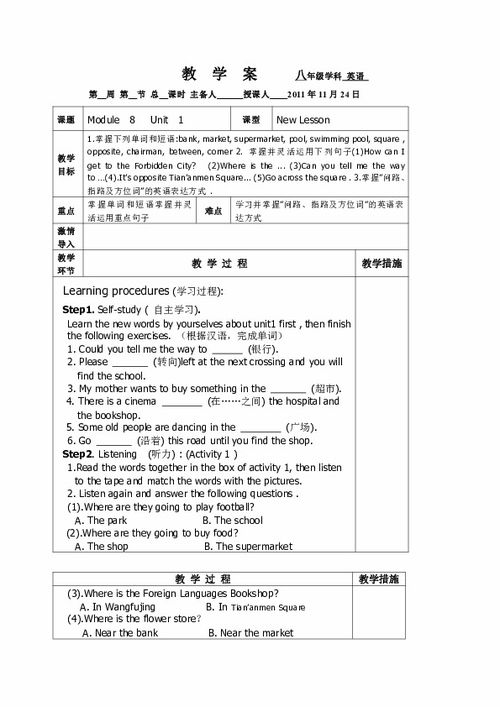
Before you can start displaying ads on your website, you need to choose an ad network. There are many different ad networks available, each with its own set of features and benefits. Here are some popular ad networks to consider:
| Ad Network | Description | Payment Method |
|---|---|---|
| Google AdSense | One of the most popular ad networks, offering a wide range of ad formats and high-quality advertisers. | PayPal, Check, Wire Transfer |
| Media.net | Formerly Yahoo! Bing Network, Media.net offers a variety of ad formats and a focus on high-paying advertisers. | PayPal, Check, Wire Transfer |
| AdThrive | Best suited for high-traffic websites, AdThrive provides premium ad placements and personalized support. | Check, Wire Transfer |
| AffiliateWP | Focuses on affiliate marketing, allowing you to earn commissions by promoting products and services. | Check, Wire Transfer |
When choosing an ad network, consider factors such as the types of ads they offer, the quality of advertisers, and the payment methods they support. It’s also important to research the network’s reputation and customer reviews to ensure you’re working with a reliable partner.
Setting Up Your Ad Network Account
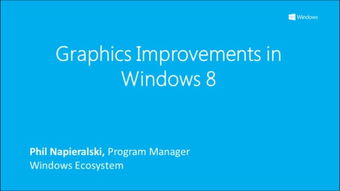
Once you’ve chosen an ad network, the next step is to set up an account. Here’s a general guide on how to do this for some of the most popular ad networks:
Google AdSense
1. Visit the Google AdSense website and click “Sign up now.”2. Enter your website URL, email address, and other required information.3. Submit your application and wait for approval.4. Once approved, follow the instructions to install the AdSense code on your website.
Media.net
1. Visit the Media.net website and click “Join now.”2. Create an account by entering your website URL, email address, and other required information.3. Submit your application and wait for approval.4. Once approved, follow the instructions to install the Media.net code on your website.
AdThrive
1. Visit the AdThrive website and click “Apply now.”2. Fill out the application form, including your website URL, traffic statistics, and other required information.3. Wait for AdThrive to review your application.4. If approved, follow the instructions to install the AdThrive code on your website.
Optimizing Your Ads for Maximum Revenue

Once your ads are up and running, it’s important to optimize them for maximum revenue. Here are some tips to help you achieve this:
- Choose the Right Ad Formats: Experiment with different ad formats to see which ones perform best on your website. Common ad formats include display ads, text ads, and native ads.
- Place Ads Strategically: Place your ads in high-traffic areas of your website, such as above the fold, in the sidebar, and at the bottom of your content.
- Use Ad Blocking Software: Install ad blocking software on your website to prevent ad blockers from affecting your ad revenue.
- Monitor Your Ad Performance: Regularly check your ad performance to identify any underperforming ads and make adjustments as needed.
- Keep Your Website Updated: Regularly update your website with fresh content to keep visitors engaged and reduce the likelihood of ad blocking.
By following these tips, you




