How to Make Money Running Google Ads
Are you looking to monetize your online presence or website? Google Ads could be the perfect solution for you. By leveraging the power of Google’s vast network, you can earn money by displaying ads to a highly targeted audience. Here’s a detailed guide on how to make money running Google Ads.
Understanding Google Ads

Google Ads, formerly known as Google AdWords, is an online advertising platform that allows businesses and individuals to display ads on Google’s search engine and its partner websites. The platform operates on a pay-per-click (PPC) model, meaning you only pay when someone clicks on your ad.
Google Ads works by allowing you to create ad campaigns, which consist of ad groups, keywords, and ads. When someone searches for a keyword that matches your ad, your ad has the potential to appear in the search results or on relevant websites.
Setting Up Your Google Ads Account
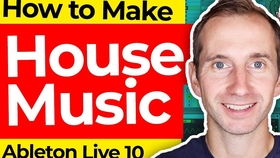
Before you can start making money with Google Ads, you need to set up an account. Here’s how to do it:
- Go to the Google Ads website and click on “Start now.”
- Sign in with your Google account or create a new one.
- Enter your billing information and choose your preferred payment method.
- Set up your campaign settings, including your campaign name, budget, and bidding strategy.
- Choose your target audience, including location, language, and devices.
- Create your ad groups, keywords, and ads.
Once you’ve completed these steps, your Google Ads account will be ready to start running ads.
Choosing the Right Keywords
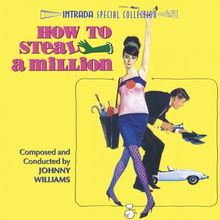
Keywords are the foundation of your Google Ads campaigns. They determine which searches will trigger your ads. Here’s how to choose the right keywords:
- Use Google’s Keyword Planner to find relevant keywords.
- Consider the search volume and competition for each keyword.
- Use long-tail keywords to target a more specific audience.
- Group your keywords into ad groups based on their relevance.
Remember, the more relevant your keywords are to your target audience, the more likely they are to click on your ad.
Creating Effective Ads
Your ad is what will ultimately convince users to click on your ad. Here’s how to create effective ads:
- Use a compelling headline that grabs attention.
- Include a clear call-to-action (CTA) that tells users what to do next.
- Use descriptive and persuasive ad copy.
- Incorporate relevant keywords.
- Test different ad variations to see which performs best.
Remember, your ad should be visually appealing and easy to read. Use high-quality images or videos, and make sure your ad is mobile-friendly.
Optimizing Your Campaigns
Once your campaigns are running, it’s essential to monitor and optimize them for the best results. Here’s how to do it:
- Analyze your campaign performance using Google Ads reports.
- Identify underperforming keywords and ad groups.
- Adjust your bids and budgets based on performance data.
- Refine your targeting to reach a more relevant audience.
- Test different ad copy and landing pages to improve conversion rates.
By continuously optimizing your campaigns, you can improve your ad performance and increase your earnings.
Table: Google Ads Performance Metrics
| Performance Metric | Description |
|---|---|
| Click-Through Rate (CTR) | The percentage of people who clicked on your ad after seeing it. |
| Cost Per Click (CPC) | The average amount you pay each time someone clicks on your ad. |
| Conversion Rate | The percentage of people who clicked on your ad and completed a desired action, such as making a purchase
|




