how to make money with redbubble,How to Make Money with Redbubble: A Comprehensive Guide
How to Make Money with Redbubble: A Comprehensive Guide
Are you an artist or designer looking for a platform to showcase and sell your creations? Redbubble might just be the perfect solution for you. With its vast community of artists and designers, Redbubble offers a unique opportunity to turn your passion into profit. In this detailed guide, I’ll walk you through the steps to make money with Redbubble, from setting up your account to promoting your designs.
Creating Your Redbubble Account
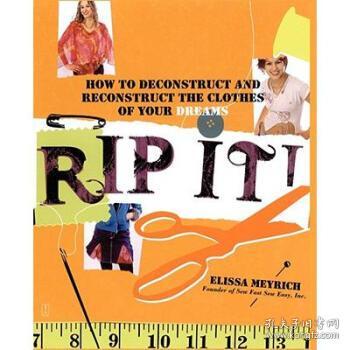
Before you can start making money on Redbubble, you need to create an account. Here’s how to do it:
- Go to the Redbubble website and click on “Sign Up” or “Join Redbubble” at the top right corner of the page.
- Choose whether you want to sign up with your email address or through your Facebook or Google account.
- Fill in the required information, such as your name, email address, and password.
- Agree to the terms and conditions and click “Join Redbubble” to complete the sign-up process.
Uploading Your Designs
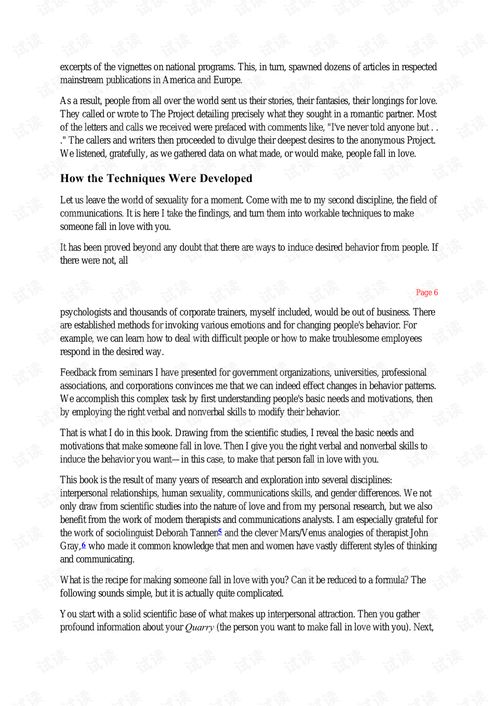
Once you have your Redbubble account, it’s time to upload your designs. Here’s what you need to do:
- Go to your Redbubble dashboard and click on “Upload Artwork” or “Add New Design” in the left-hand menu.
- Choose the design you want to upload and click “Open.” If you’re uploading multiple designs, you can select them all at once.
- Fill in the required information for each design, such as the title, description, and tags. This will help customers find your designs easily.
- Select the product types you want to offer your designs on, such as t-shirts, posters, and phone cases.
- Upload high-quality images of your designs. Redbubble recommends using images with a resolution of at least 1500 pixels wide or tall.
- Set the price for your designs. Redbubble has a pricing structure that takes into account the product type, size, and shipping costs.
- Click “Save” to add your design to your Redbubble store.
Customizing Your Store

Your Redbubble store is where customers will browse and purchase your designs. Here’s how to customize it:
- Go to your Redbubble dashboard and click on “Store” in the left-hand menu.
- Click on “Edit Store” to customize your store’s appearance.
- Choose a theme for your store. Redbubble offers a variety of themes to suit different styles and industries.
- Upload a custom logo and banner for your store.
- Set up your shipping and payment preferences.
- Configure your store’s policies, such as return and refund policies.
Promoting Your Designs
Once your designs are uploaded and your store is set up, it’s time to promote your creations. Here are some effective ways to get your designs noticed:
- Use social media platforms like Instagram, Facebook, and Twitter to share your designs and engage with your audience.
- Join Redbubble’s community forums and participate in discussions to connect with other artists and designers.
- Run promotions and discounts to attract new customers and encourage repeat purchases.
- Collaborate with other artists and designers to create exclusive collections and expand your reach.
- Use Redbubble’s marketing tools, such as the “Promote Your Store” feature, to reach potential customers.
Earning Money on Redbubble
Earning money on Redbubble is straightforward. Here’s how it works:
- When a customer purchases one of your designs, Redbubble will print and ship the product on your behalf.
- Redbubble will deduct the cost of production, shipping, and handling from the sale price.
- The remaining amount will be deposited into your Redbubble account.
- You can withdraw your earnings at any time by going to your Redbubble dashboard and clicking on “Withdraw Funds.” Redbubble offers various withdrawal methods, including PayPal, bank transfer, and gift cards.
Conclusion
Redbubble is a fantastic platform for artists and designers to showcase and sell their




