how to make money with web scraping using python,How to Make Money with Web Scraping Using Python
How to Make Money with Web Scraping Using Python
Are you looking for a way to make money online? Have you considered using web scraping with Python? If so, you’re in luck. Web scraping is a powerful tool that can help you gather valuable data from the internet and turn it into profit. In this article, I’ll guide you through the process of making money with web scraping using Python. Let’s dive in!
Understanding Web Scraping

Before we get started, let’s make sure we understand what web scraping is. Web scraping is the process of extracting data from websites. This data can be used for various purposes, such as market research, price comparison, or even creating your own product or service.
Python is a popular programming language for web scraping due to its simplicity and the availability of powerful libraries like BeautifulSoup and Scrapy. These libraries make it easy to extract data from websites and store it in a usable format.
Choosing the Right Websites

The first step in making money with web scraping is to choose the right websites. Look for websites that have valuable data that you can use to create a product or service. Here are a few examples:
- Product review websites
- Price comparison websites
- Real estate listings
- Job boards
Once you’ve identified a potential source of data, make sure to check the website’s terms of service to ensure that web scraping is allowed. Some websites explicitly prohibit scraping, so it’s important to be aware of the legal implications.
Setting Up Your Python Environment
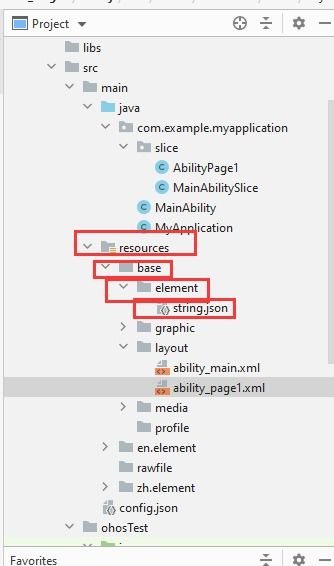
Before you start scraping, you’ll need to set up your Python environment. Here’s what you’ll need:
- Python installed on your computer
- pip, the Python package installer
- BeautifulSoup and Scrapy libraries
Follow these steps to set up your Python environment:
- Install Python from the official website (https://www.python.org/).
- Open a terminal or command prompt and run the following command to install pip:
python -m ensurepip --upgrade. - Install BeautifulSoup and Scrapy by running the following commands:
pip install beautifulsoup4pip install scrapy
Writing Your First Web Scraper
Now that you have your environment set up, it’s time to write your first web scraper. Let’s use BeautifulSoup to extract data from a product review website.
Here’s a simple example of a Python script that uses BeautifulSoup to extract product names and ratings from a website:
import requestsfrom bs4 import BeautifulSoupurl = 'https://www.exampleproductreview.com/products'response = requests.get(url)soup = BeautifulSoup(response.content, 'html.parser')products = soup.find_all('div', class_='product')for product in products: name = product.find('h2', class_='product-name').text rating = product.find('span', class_='rating').text print(f'Product: {name}, Rating: {rating}')This script retrieves the HTML content of the website, parses it with BeautifulSoup, and then extracts the product names and ratings. You can modify this script to extract any data you need from the website.
Storing and Analyzing the Data
Once you’ve extracted the data, you’ll need to store it in a usable format. One common approach is to save the data in a CSV file. Here’s an example of how to do this using Python’s built-in csv module:
import csvdata = [ ['Product', 'Rating'], ['Product A', '4.5'], ['Product B', '3.8'], ['Product C', '4.2']]with open('product_data.csv', 'w', newline='') as file: writer = csv.writer(file) writer.writerows(data)This script creates a CSV file named product_data.csv and writes the extracted data to it. You can then use this data for further analysis or to create a product or service.
Monetizing Your Data
Now that you have valuable data, it’s time to monetize it. Here are a few ways you can make money with your web scraping efforts:




