Understanding Bing Ads

Bing Ads is a platform that allows you to promote your business or products online through paid advertisements. By leveraging Bing Ads, you can reach a vast audience, including users who search on Bing and Yahoo, as well as those who use other Microsoft services like Outlook and Bing Maps. If you’re looking to make money with Bing Ads, here’s a detailed guide to help you get started.
Setting Up Your Bing Ads Account

Before you can start making money with Bing Ads, you need to set up an account. Here’s how to do it:
- Go to the Bing Ads website and click on “Sign up for free.” Choose the appropriate account type, such as a personal or business account.
- Enter your contact information, including your name, email address, and phone number.
- Choose a payment method and enter your billing information.
- Agree to the Bing Ads terms and conditions.
- Complete the setup process by verifying your email address.
Creating Your First Campaign
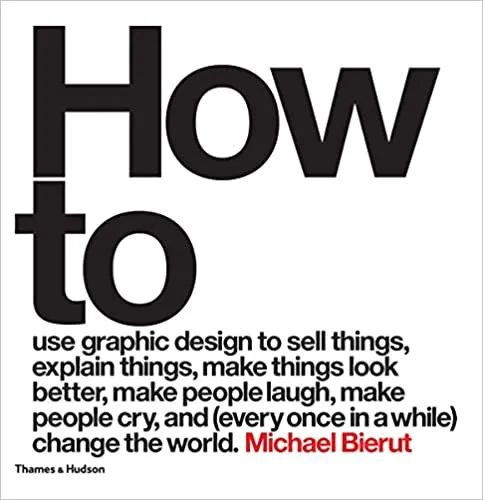
Once your account is set up, it’s time to create your first campaign. Here’s a step-by-step guide:
- Log in to your Bing Ads account and click on “Campaigns” in the left-hand menu.
- Click on “Create campaign” and select the campaign type that best suits your business goals.
- Enter a campaign name and select your target audience, including location, language, and devices.
- Choose your budget and bidding strategy. You can set a daily budget or a lifetime budget.
- Set up your ad groups and create your ads. Include a compelling headline, description, and a call-to-action.
- Review your campaign settings and click “Save and continue” to finalize your campaign.
Optimizing Your Bing Ads Campaign
Creating a Bing Ads campaign is just the beginning. To make money with Bing Ads, you need to optimize your campaign for better performance. Here are some tips:
- Keyword Research: Use tools like Bing Ads Editor or Google Keyword Planner to find relevant keywords for your campaign.
- Quality Score: Focus on creating high-quality ads and landing pages to improve your quality score, which can lower your cost per click (CPC).
- A/B Testing: Test different ad variations to see which ones perform best and adjust your campaign accordingly.
- Landing Page Optimization: Ensure your landing pages are relevant, mobile-friendly, and provide a clear call-to-action.
- Monitoring and Adjusting: Regularly monitor your campaign performance and make adjustments as needed to improve results.
Measuring Your Bing Ads Performance
Tracking your Bing Ads performance is crucial to understanding how well your campaigns are doing and where you can improve. Here are some key metrics to monitor:
| Metrics | Description |
|---|---|
| Clicks | The number of times your ads have been clicked. |
| Click-Through Rate (CTR) | The percentage of people who clicked on your ad after seeing it. |
| Cost Per Click (CPC) | The average amount you pay each time someone clicks on your ad. |
| Conversion Rate | The percentage of people who completed a desired action, such as making a purchase or signing up for a newsletter. |
| Return on Ad Spend (ROAS) | The revenue generated from your ads divided by the amount spent on advertising. |
Expanding Your Bing Ads Strategy
Once you’ve mastered the basics of Bing Ads, consider expanding your strategy to include the following:
- Dynamic Search Ads: Automatically create ads based on the content of your website, helping you reach more potential customers.
- Retargeting: Reach




